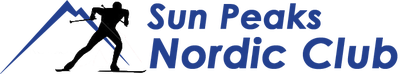Strava is probably the most popular sports tracking app right now and is what we're using to track the Monthly Strava Challenge results. The app is available for free download from your app store. You’ll need to set up an account. For the name that shows when you post, some people use their real name, others a nickname. The easiest way to track your activity is to just use the app on your phone, which uses the phone’s GPS. To record an activity, press “Record”, then “Start”. At the end of the activity, press “Stop”. To save and upload the activity to the Strava website, press “Finish”. Note that the recording uses no cellular data, but once you press “Finish” to upload, it can use data, so to avoid this you can just wait until you’re in WiFi range before you press “Finish”. Once you’re uploading you will need to edit the activity: you can give it a name, choose your Activity Type which will be “Nordic Ski”, and make it public by going to “Who Can See” and choosing “Everyone” (it needs to be made public if you want to be included in the Prize Draw for the Monthly Challenge.) The Monthly Challenge course will be a “segment”. This will show up as part of your activity (along with several other “segments” which people have made in the past).
As an alternative to using your phone to record your activities directly, if you have a GPS device such as a Garmin, Wahoo, Suunto etc., some people prefer to do the recording with that device. These can be set to export automatically to Strava.
As an alternative to using your phone to record your activities directly, if you have a GPS device such as a Garmin, Wahoo, Suunto etc., some people prefer to do the recording with that device. These can be set to export automatically to Strava.
Proudly powered by Weebly